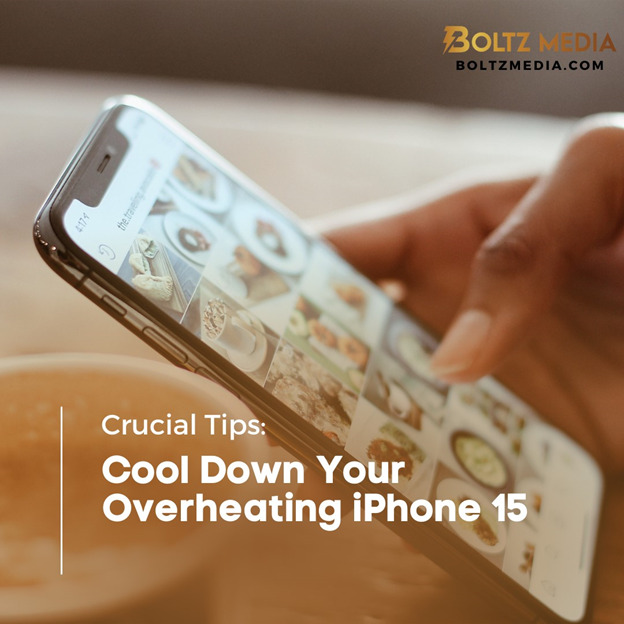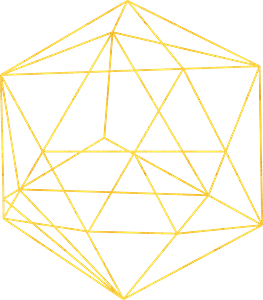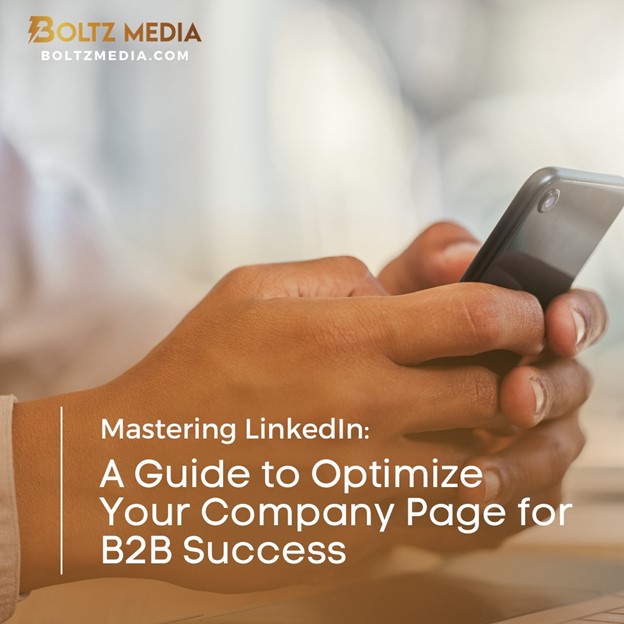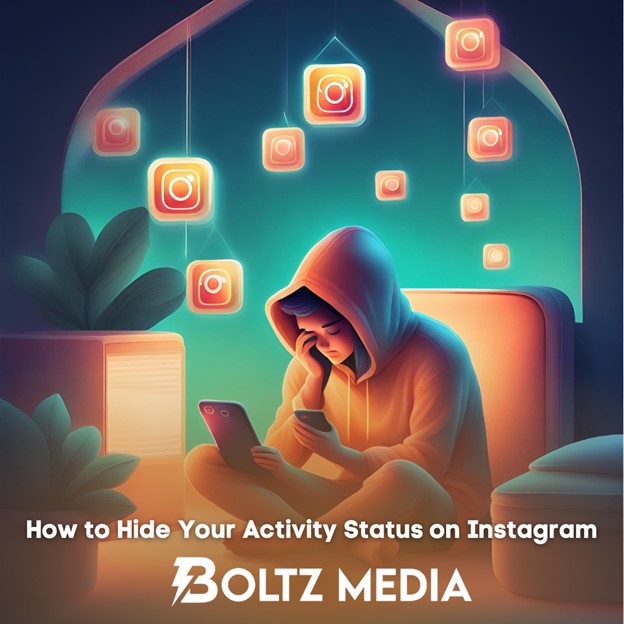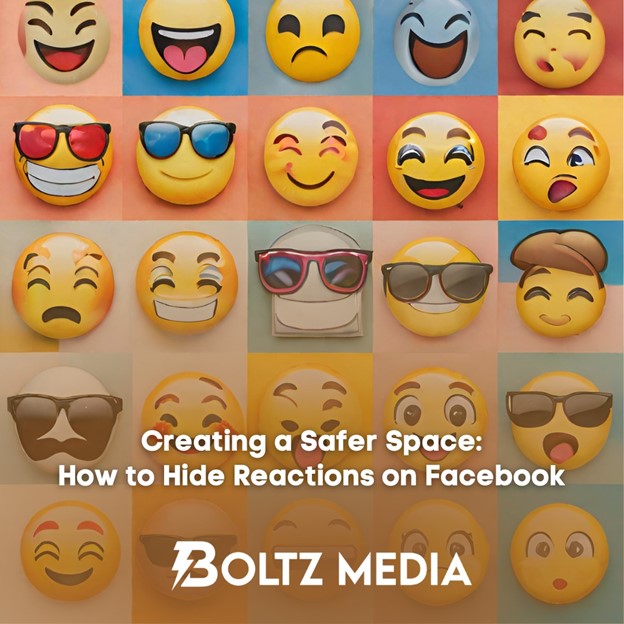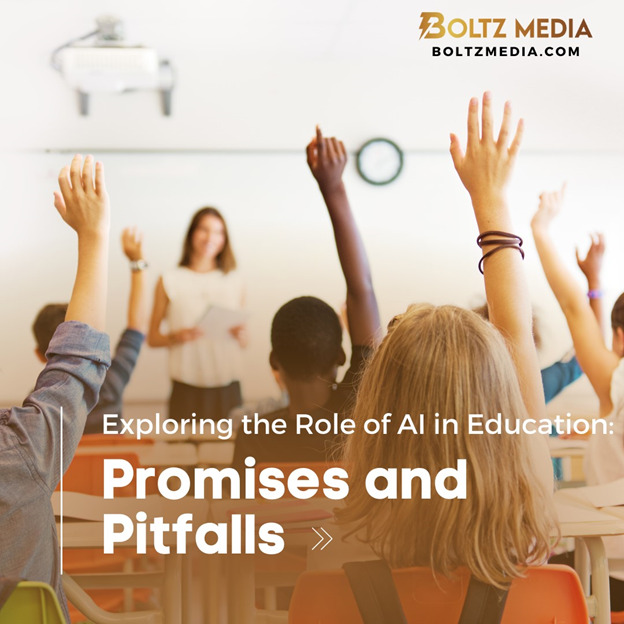The excitement surrounding the release of the iPhone 15 Pro has been palpable. Apple’s latest flagship phone has drawn the attention of tech enthusiasts everywhere. However, with great power comes the risk of overheating, and some users have reported that their shiny new iPhone 15 Pro is getting uncomfortably warm during use. An overheating iPhone 15 can lead to various issues, including slowdowns, disrupted charging, and even permanent damage to your device. At Boltz Media, we’re here to help you keep your iPhone, Android device, or any other phone from turning into a pocket-sized oven. In this blog post, we’ll explore the causes of overheating and provide you with practical solutions to cool down your phone.
Why Is My iPhone 15 overheating?
Your phone may overheat for a variety of reasons, but the common culprits include:
Sun Exposure: Leaving your phone in direct sunlight can quickly elevate its temperature. Even on a mildly warm day, your device may start to feel the heat.
High Ambient Temperatures: Keeping your phone in a hot environment, such as the inside of a car on a scorching day, can cause it to overheat.
Heavy Usage While Charging: Using resource-intensive apps or playing games while your phone is charging can generate excess heat.
Battery or Charger Issues: Faulty batteries or low-quality chargers can contribute to overheating.
Software Bugs: Occasionally, software glitches can lead to overheating problems.
Rogue Apps or Malware: Malicious apps or malware running in the background can strain your phone’s resources and raise its temperature.
The Consequences of an Overheating iPhone 15
When your phone overheats, it can have immediate and long-term consequences, including:
Temporary Inoperability: Your phone may become too hot to use, forcing you to wait until it cools down.
Sluggish Performance: Overheating can slow down your phone’s performance, making it frustrating to use.
Charging Issues: Charging may slow down or halt altogether when your phone is overheated.
Signal Weakness: Overheating can weaken your phone’s cellular signal, leading to dropped calls and slow data speeds.
Camera Flash Disablement: Overheating can disable your camera’s flash temporarily, affecting your photography and video capabilities.
Permanent Damage: Prolonged overheating can cause lasting damage to your phone’s battery, SIM card, and internal components.
Practical Tips to Prevent Overheating
Now that you know why phones overheat and what it can do to your device, let’s explore some effective ways to prevent overheating:
Avoid Sunlight: Protect your phone from direct sunlight whenever possible. Even on cloudy days, heat can accumulate. Use pockets, backpacks, towels, or car dashboards to shield your phone.
Maintain Ambient Temperatures: Don’t leave your phone in hot environments like cars, saunas, kitchens, or near open flames. Extreme temperatures can quickly damage your device.
Optimal Temperature Range: Keep your phone within an optimal temperature range of 32º to 95º F (0º to 35º C). Apple suggests avoiding temperatures outside of -4º to 113º F (-20º to 45º C).
Moderate Usage While Charging: Avoid using resource-intensive apps or games while your phone is charging. This reduces the strain on your device.
Update Software: Regularly update your phone’s operating system and apps. Software updates often include bug fixes that can prevent overheating issues.
Use Genuine Chargers: Stick to official, high-quality chargers to avoid potential overheating caused by third-party chargers.
Your iPhone 15 Pro may be the latest and greatest, but it’s not immune to overheating. By following these simple yet effective tips, you can keep your phone cool and prevent it from suffering the consequences of excessive heat. Whether you’re basking in the sun or navigating the urban heat, taking care of your device’s temperature is crucial to ensuring its longevity and peak performance. Stay cool and keep your phone even cooler with these practical strategies. Your device will thank you for it!