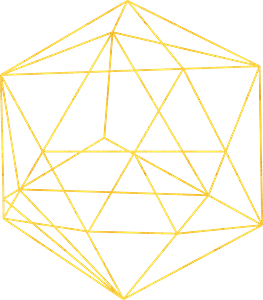Level Up Your YouTube Game with the Community Tab
If you want to elevate your YouTube presence and foster stronger connections with your audience, the Community tab is your new best friend. This powerful feature allows you to engage with your viewers beyond your regular videos, creating a dynamic and interactive experience.
What is the Community Tab?
The Community tab on YouTube is a versatile tool designed to help creators interact with their audience in various engaging ways. It’s a fantastic way to share content, gather feedback, and keep your viewers hooked between video uploads.
How to Create Engaging Posts
Here’s a step-by-step guide to creating posts that captivate and connect with your audience:
- Sign in to YouTube: Ensure you’re signed in to your YouTube account.
- Create a Post:
- At the top of the page, select Create and then Create post.
- In the box at the top, type a message to create a text post or add text to an image, GIF, or video post.
- Choose the type of post you want to create: video, poll, quiz, or image.
- Select Post to share your content.
Note: YouTube limits the number of posts a channel can create in a 24-hour period to protect the community. If you encounter a “limit reached” error, try again in 24 hours.
Types of Community Posts
- Image Posts: Share behind-the-scenes photos, sneak peeks, or fun images to give your audience a glimpse into your world. This can increase your reach and engagement.
- Quiz Polls: Create quizzes to test your viewers’ knowledge on your niche. It’s a fun and interactive way to keep them engaged and coming back for more.
- Photo Polls: Share a series of images and ask your audience to vote on their favorite. This is great for getting feedback or just having a bit of fun with your community.
- Text Polls: Ask questions or gather opinions with simple text polls. It’s quick and easy for your audience to respond, encouraging more interaction.
- Video Posts: Share short clips, announcements, or highlights to keep your audience updated and engaged between your regular video uploads.
Benefits of Using the Community Tab
- Enhanced Engagement: Regularly posting on the Community tab keeps your audience engaged and invested in your content.
- Audience Feedback: Polls and quizzes are excellent tools for gathering feedback and understanding your audience’s preferences.
- Content Variety: Adding different types of posts provides variety, keeping your channel fresh and exciting.
- Closer Connection: Sharing behind-the-scenes content and personal updates helps build a stronger, more personal connection with your viewers.
Conclusion
Using YouTube’s Community tab can significantly boost your channel’s engagement and create a more interactive experience for your viewers. By regularly posting diverse content—ranging from images and quizzes to polls and videos—you can foster a closer connection with your audience and make your channel a go-to spot for interaction and fun.
So, give the Community tab a try and watch your YouTube channel flourish!