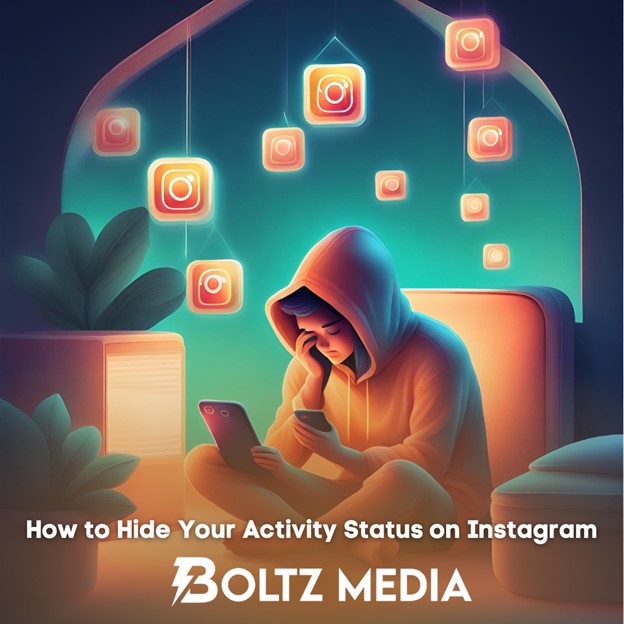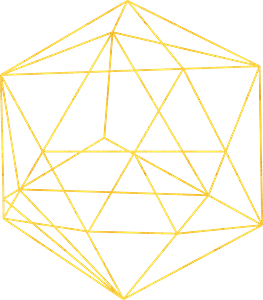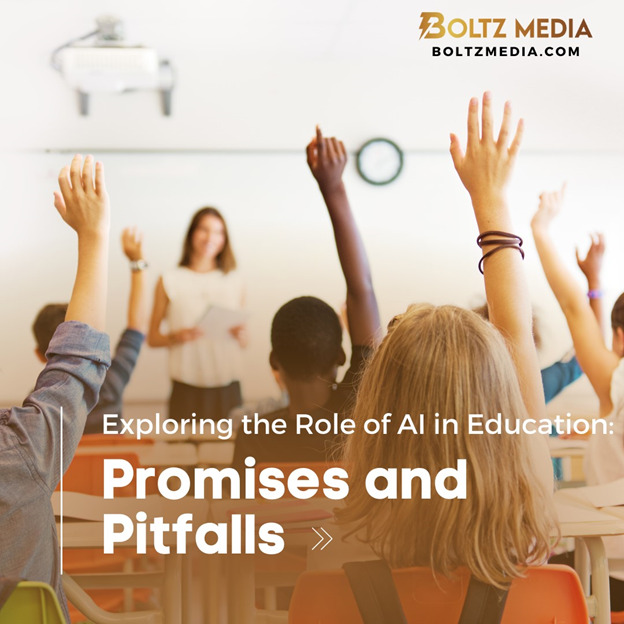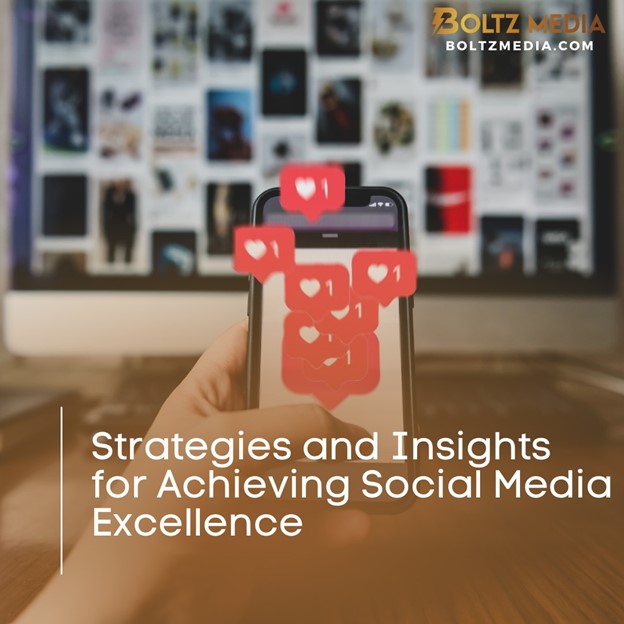How to Hide Your Activity Status on Instagram
Are you tired of being bombarded with messages as soon as you’re active on Instagram? It might be time to take control of your online presence by hiding your activity status. Instagram’s activity status feature lets your followers know when you’re active on the platform, which can lead to a flood of messages and notifications. If you want to enjoy some peace and privacy, here’s a step-by-step guide on how to hide your activity status on Instagram:
- Access Your Profile Settings: Open the Instagram app on your mobile device and tap on your profile picture located in the bottom right corner of the screen.
- Navigate to Settings: Once you’re on your profile page, look for More in the top right corner (usually represented by three horizontal lines or dots). Tap on it to access the settings menu.
- Choose Interaction Preferences: In the settings menu, you’ll find various options related to your account. Look for the section that allows you to control how others can interact with you. It’s labeled as “How Others Can Interact With You.
- Manage Messages and Story Replies: Within the interaction preferences, there should be an option specifically for messages and story replies. Tap on this option to proceed.
- Disable Activity Status: Once you’re in the messages and story replies settings, you’ll see an option labeled “Show Activity Status.” This is what allows others to see when you were last active on Instagram. Click or next to Show Activity Status to turn on or hide your activity status from others.
By following these steps, you can effectively hide your activity status on Instagram and enjoy a more private browsing experience. Keep in mind that while hiding your activity status can give you some peace of mind, it also means that you won’t be able to see when others were last active on the platform.
For more useful tips and tricks on how to make the most out of Instagram and other social media platforms, be sure to follow us on social media @boltzmedia1. We’re dedicated to helping you navigate the digital world with ease.
Remember, your online privacy and comfort are important, and taking control of your social media settings is a great way to maintain them. Enjoy your newfound privacy on Instagram!