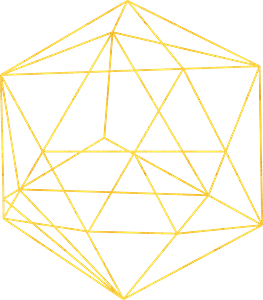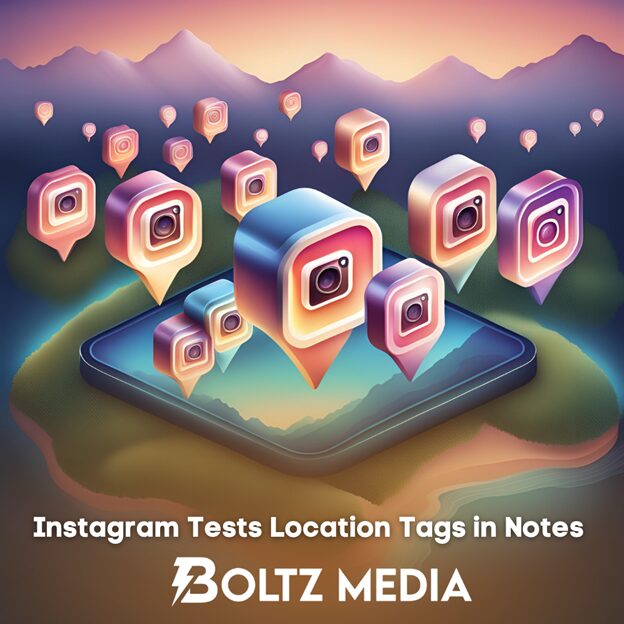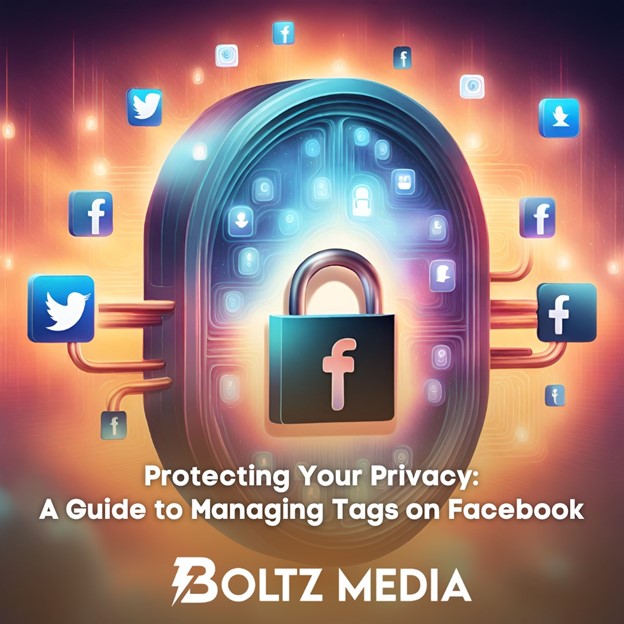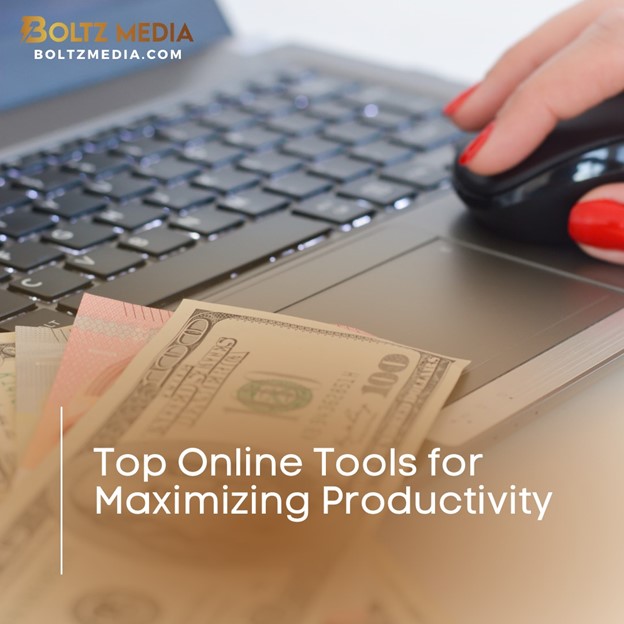In today’s digital marketplace, video content has become a powerful tool for business owners to showcase their products and services. However, presenting text or graphics in videos can sometimes pose a challenge, particularly for iPhone users. If you’re a business owner looking to showcase your offerings through video on your iPhone, here are some helpful tips on how to flip your videos to ensure clear messaging:
Utilize Built-in Editing Tools: iPhones come equipped with powerful built-in editing tools within the Photos app. After capturing your video, open the video in the Photos app, tap “Edit” at the top right corner, then select the “Crop” option (the fourth button in the bottom row).
Flip Horizontally: Within the crop options, look for the horizontal flip or mirror option. This will flip your video horizontally, effectively reversing any text or graphics within the frame.
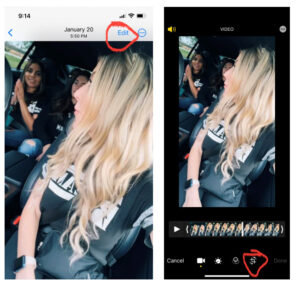
Review for Clarity: After flipping your video, carefully review it to ensure that all text and graphics are now presented in the correct orientation. Zoom in on any important text or graphics to ensure they are clear and legible.
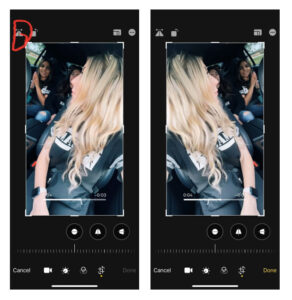
Test Across Devices: Transfer your flipped video to other devices or platforms to test how it appears across different screens. This will help you identify any potential issues and ensure that your message remains clear and consistent.
Consider Using Overlay Text: If text or graphics are essential to your video, consider adding overlay text directly within the editing tools of the Photos app. This can help ensure that your message is communicated clearly, regardless of how the video is flipped.
Seek Feedback: Before finalizing and uploading your video, solicit feedback from colleagues. Their input can provide valuable insights and help you identify any areas for improvement.
Stay Consistent: Once you’ve established a method for flipping your videos that works well for your business, strive to maintain consistency across all your video content. Consistency will help reinforce your brand identity and make it easier for viewers to engage with your content.
By leveraging the built-in editing tools of your iPhone and following these tips, business owners can effectively flip their product showcase videos to ensure that text and graphics are presented clearly and professionally. This will not only enhance the overall quality of the video but also maximize its impact in reaching and engaging with the target audience.
At Boltz Media, we’re passionate about helping business owners craft videos that drive real results. While a million views might seem impressive, we understand that what truly matters is the impact on your bottom line. Ready to see tangible returns from your video marketing efforts? Reach out to us today for a complimentary consultation. Let’s turn your vision into reality!