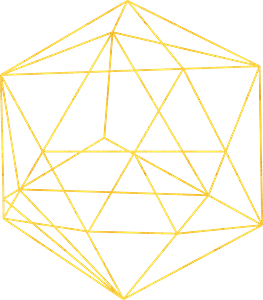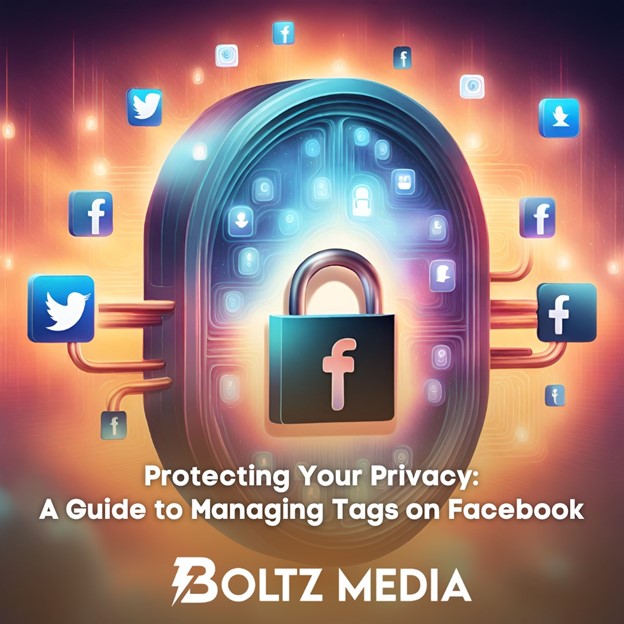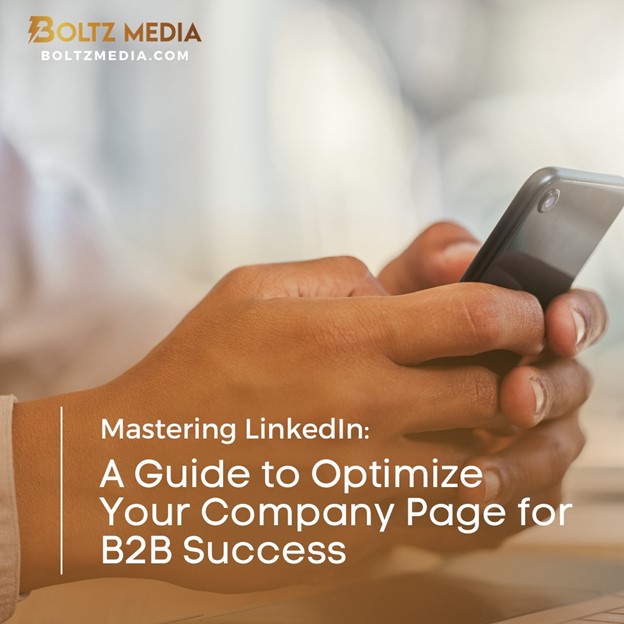How To Maximize Your Google Storage
In today’s digital age, our Google accounts serve as treasure troves of memories, files, and communications. But that precious 15GB of free storage space can quickly fill up, especially if you’re a heavy user of Google services like Gmail, Google Drive, and Google Photos. When that dreaded warning message pops up, telling you that you’re running out of space, what do you do? Well, before you consider upgrading to a paid storage plan, there are a few tricks to help you maximize your Google Storage. Whether you’re on your desktop or mobile device, here are the steps towards reclaiming your Google storage space.
Start with the Big Ones: Delete Large Files
Let’s begin with a straightforward strategy—focus on the big files. Instead of sifting through countless small items, locate and delete one or two large files to quickly regain space. Here’s how you can do it on your desktop and mobile devices:
On Desktop:
Log in to your Google Drive account.
Click on “Storage” in the left menu.
Arrange files from largest to smallest by clicking “Storage used” on the right side.
Select the large files you want to delete and send them to the trash.
On Mobile:
Open the Google Drive app.
Tap “Files” at the bottom-right corner.
Tap “Name” under “My Drive.”
Sort by file size by selecting “Storage used.”
Delete large files as needed.
Tackle Gmail: Clean Up Your Spam Folder
Don’t overlook your Gmail account when hunting for storage space. Neglected spam and promotional folders can accumulate and clog your precious space. Here’s how to clean up your Gmail on both desktop and mobile:
On Desktop:
Log in to your Gmail account.
Click on “Spam” in the left menu (if you don’t see it, click “More”).
Delete all spam messages with one click.
On Mobile:
Open the Gmail app.
Tap the hamburger icon (three horizontal lines) next to “Search in mail.”
Tap “Spam.”
Delete all spam messages now or empty spam now.
Manage Google Photos: Declutter Your Memories
Google Photos contributes to your 15GB quota as well, especially if you store photos and videos at high quality. While you can’t sort by size, you can manually delete old photos and videos to free up space:
On Desktop:
Open and log in to Google Photos.
Hover your mouse over the photos or videos you want to delete and select them.
Click the trash icon and then “Move to trash.”
Finally, empty the trash to permanently delete them.
On Mobile:
Open the Google Photos app.
Tap on the photo or video you want to delete.
Tap the trash can icon.
Go to “Library” and then “Trash.”
Empty the trash to free up space.
The Last Resort: Download Your Files
If your Google storage is still stretched to its limits and you can’t bear to part with more data, consider downloading your files, emails, or photos to your computer. Here’s how:
Log in to your Google Drive, Gmail, or Google Photos account on your desktop.
Select the files, emails, or photos you want to download.
Click the three dots menu (usually in the upper-right corner) and choose “Download.”
Once your files are safely on your computer, you can confidently delete them from your Google account and empty your trash.
Running out of Google storage doesn’t have to mean digging deeper into your pockets for a paid plan. With these clever tricks, you can declutter your digital life and make the most of your 15GB of free space. So, whether you’re a desktop devotee or a mobile maven, try these steps to reclaim your Google storage and keep those pesky warnings at bay. Don’t let storage constraints hold you back from enjoying the vast Google ecosystem to the fullest!