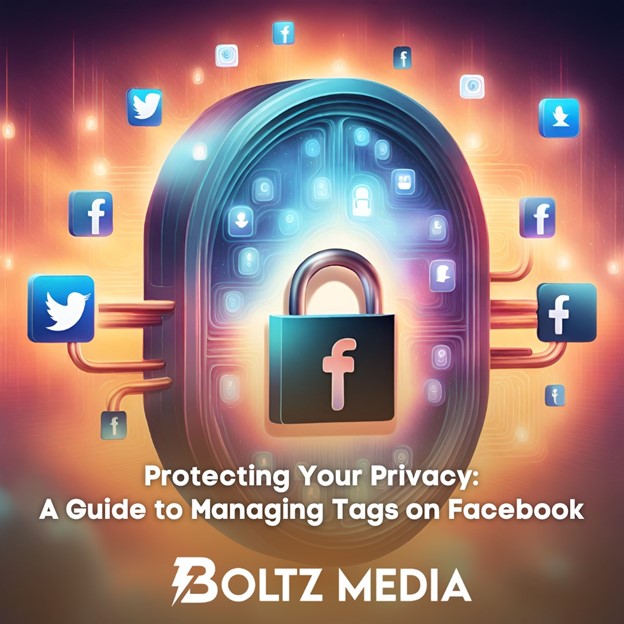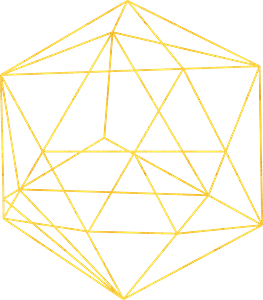In today’s digital age, social media platforms have seamlessly woven themselves into the fabric of our daily lives. From reconnecting with old friends to staying updated on the latest trends, these platforms offer a myriad of opportunities for connection and engagement. However, along with the benefits come the challenges, chief among them being the invasion of privacy and exposure to scams and unwanted solicitations.
Have you ever found yourself frustrated by incessant tags in cash app scams or relentless promotions for weight loss products? If so, you’re not alone. In an era where our online identities are increasingly vulnerable, it’s crucial to take proactive steps to safeguard our privacy and security. One effective strategy is to monitor tags in posts and photos, allowing you to review and approve them before they appear on your profile.
Understanding the Importance of Tag and Mention Review
Tags and mentions can be a double-edged sword. While they allow for seamless collaboration and connection with friends and followers, they also open the door to unwanted spam and scams. By implementing a review system, you regain control over what appears on your profile, ensuring that only relevant and appropriate content is shared with your audience.
Setting Up Tag Review on Facebook: A Step-by-Step Guide
If you’re tired of being bombarded with unwanted tags and mentions on Facebook, fear not – setting up tag review is simpler than you might think. Here’s a step-by-step guide to help you take control of your profile:
Access Your Settings: On your mobile device, open the Facebook app and tap your profile picture located in the top right corner of the screen.
Navigate to Settings: From the dropdown menu, select “Settings & Privacy” and then choose “Settings” from the options provided.
Explore Audience and Visibility Settings: Scroll down until you find the “Audience and Visibility” section, which governs how your profile is perceived by others.
Manage Profile and Tagging Settings: Within the “Audience and Visibility” section, locate the “Profile and Tagging” subsection.
Enable Tag Review: Under the “Tagging” heading, you’ll find options to manage how tags are handled on your profile. You can choose to turn off tagging altogether or opt for a more selective approach by enabling tag review.
Review Tags and Posts: Select the option to “Review tags people add to your posts before the tags appear on Facebook” and “Review posts you’re tagged in before the posts appear on your profile.” This will ensure that you have the final say on what appears on your profile, allowing you to weed out spam and unwanted content.
By following these simple steps, you can take control of your Facebook profile and say goodbye to spam and unwanted solicitations without resorting to blocking. With tag review enabled, you can rest assured that only relevant and meaningful content will grace your profile, allowing you to enjoy a safer and more enjoyable social media experience.
In conclusion, in an age where our online identities are increasingly under threat, taking proactive measures to protect our privacy and online reputation is essential. By implementing tag review on Facebook, you can reclaim control over your profile and enjoy a more positive and secure social media experience. So, why wait? Take charge of your online presence today and bid farewell to unwanted spam once and for all.